 |
|
 |
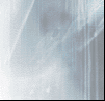 |
initial state of page: run your mouse over the Enter image
 |
|
 |
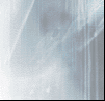 |
Problem 1: i cant get the onMouseOut function to work properly... i put it in the <table onmouseout> so that the images wouldnt dissapear until they left the table, but its not working as planned..
Problem 2: when they put their mouse over Francais, i want this to happen: The Enter image switches to Entrer
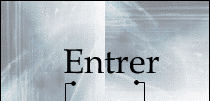 |
|
 |
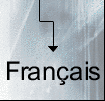 |
Problem 3: i need to be able to use the newly-shown pictures (English & Francais) as links.. how do i do that using the current script? this is pretty much the crux of the script's functionality for me right now... so if this cant be done i need another script
I Assume that it would need to look something like the top of this script posted by Glenngv (i think)
--------
<script type="text/javascript">
var myNumbers = [];
function randomLink(){// ADD YOUR IMAGES/LINKS BELOW //;
var theLinks = [[ 'images/image0.jpg' , 'site0.html' ],
[ 'images/image1.jpg' , 'site1.html' ],
[ 'images/image2.jpg' , 'site2.html' ],
[ 'images/image3.jpg' , 'site3.html' ],
[ 'images/image4.jpg' , 'site4.html' ],
[ 'images/image5.jpg' , 'site5.html' ],
[ 'images/image6.jpg' , 'site6.html' ],
[ 'images/image7.jpg' , 'site7.html' ],
[ 'images/image8.jpg' , 'site8.html' ],
[ 'images/image9.jpg' , 'site9.html' ]];
var theNumber = Math.round(Math.random()*(theLinks.length-1));
if(myNumbers.length < theLinks.length){
for(var count=0; count<myNumbers.length; count++){
while(theNumber == myNumbers[count]){
theNumber = Math.round(Math.random()*(theLinks.length-1));
count = 0;
}
} myNumbers.push(theNumber);
} else{theNumber = 0};
var anchor = '<a href="'+theLinks[theNumber][1]+'">';
anchor+= '<img src="'+theLinks[theNumber][0]+'"></a>';
document.writeln(anchor);
}
< /script>
< /head>
<body>
< script>randomLink()</script><br>
< script>randomLink()</script><br>
< script>randomLink()</script><br>
< input type="button" onclick="alert(myNumbers)" value="Test">